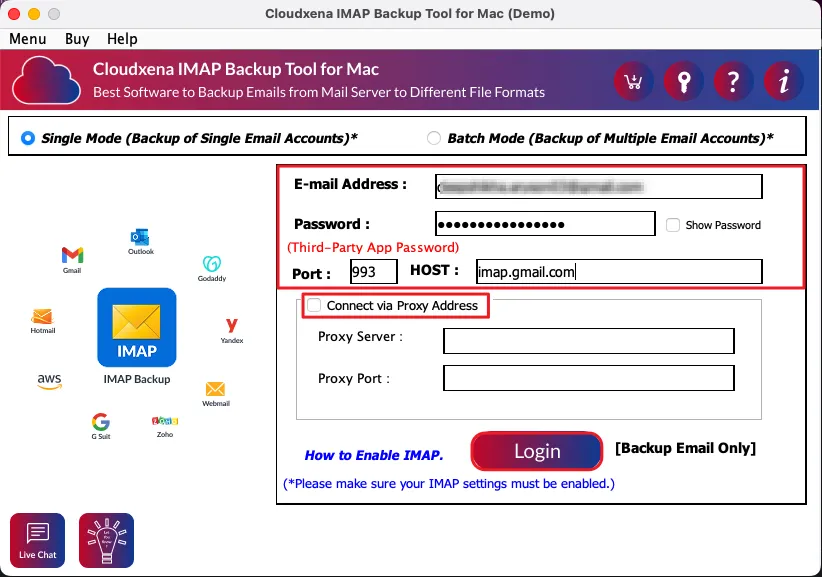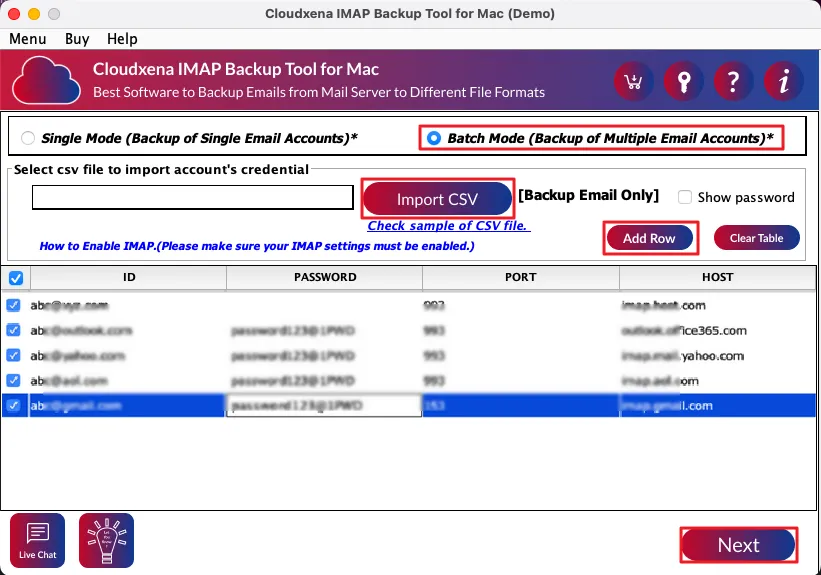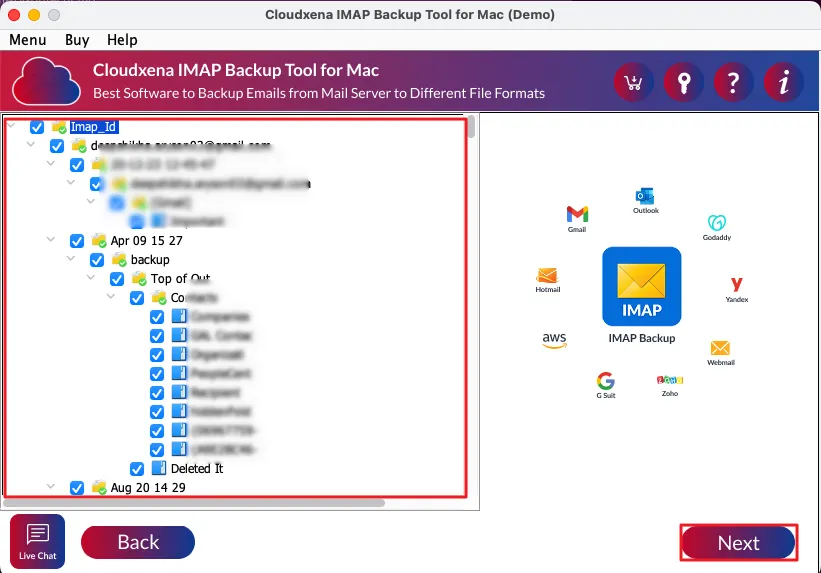CloudXena
IMAP Email Backup Tool
CloudXena IMAP Email Backup Tool is a reliable and advanced software for saving or moving IMAP emails to different email clients or file formats. This utility helps users with zero technical expertise to convert their IMAP emails into 7+ file formats. Additionally, it enables users to move an entire mailbox at once while maintaining the original folder hierarchy throughout the process.
- Transfer emails from IMAP-enabled email services to Gmail, Office 365, and others.
- Save IMAP data into numerous formats, including PST, PDF, MSG, etc.
- Users can easily move emails between different IMAP accounts.
- Allows moving or saving bulk or entire IMAP mailboxes in one go.
- Option to exclude attachments during the backup or migration process.
- Avoid backing up identical emails with the built-in duplicate remover feature.
- Ability to free up server space after completing the backup process.
- Suitable for backing up or migrating data within a defined time range.
- Works smoothly on any version of Mac or Windows OS.