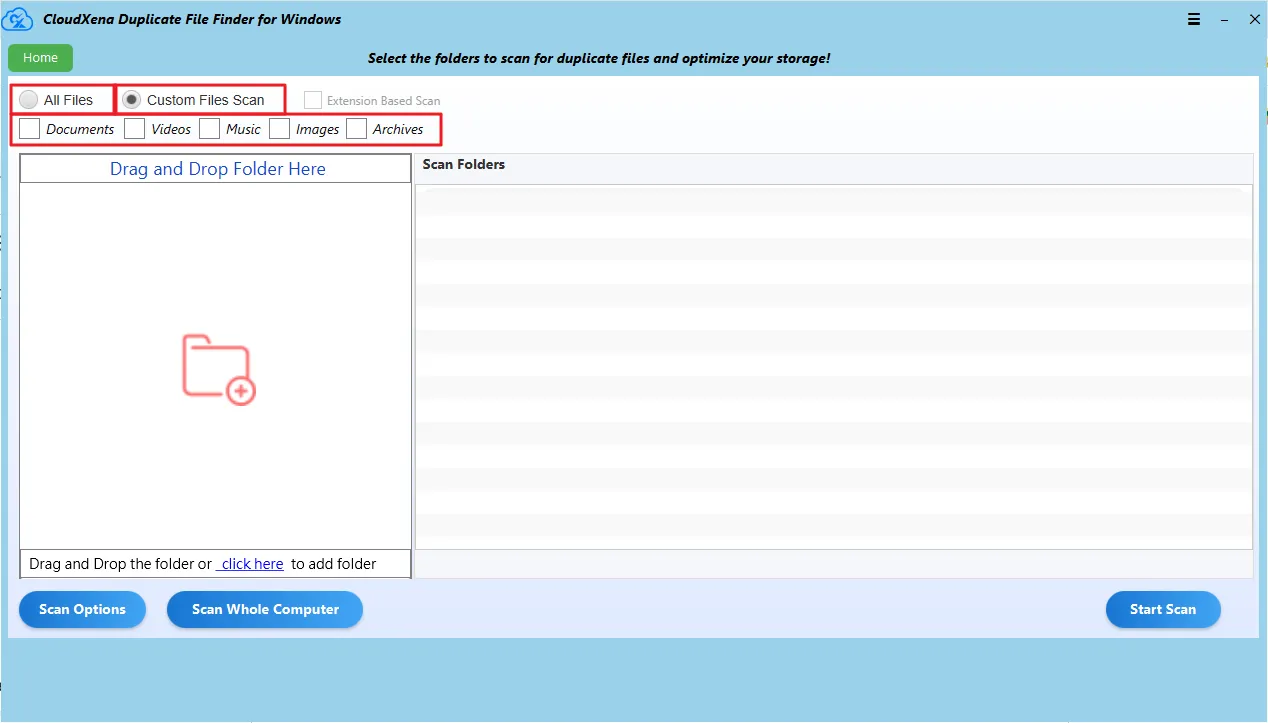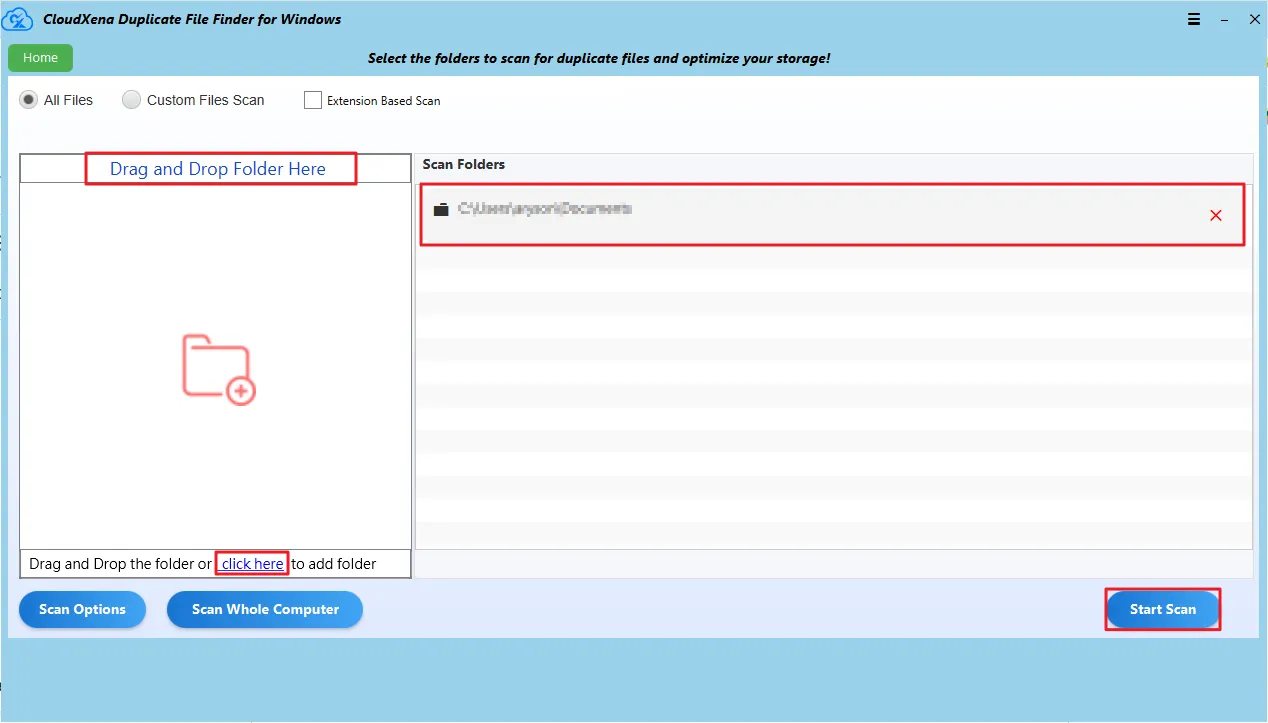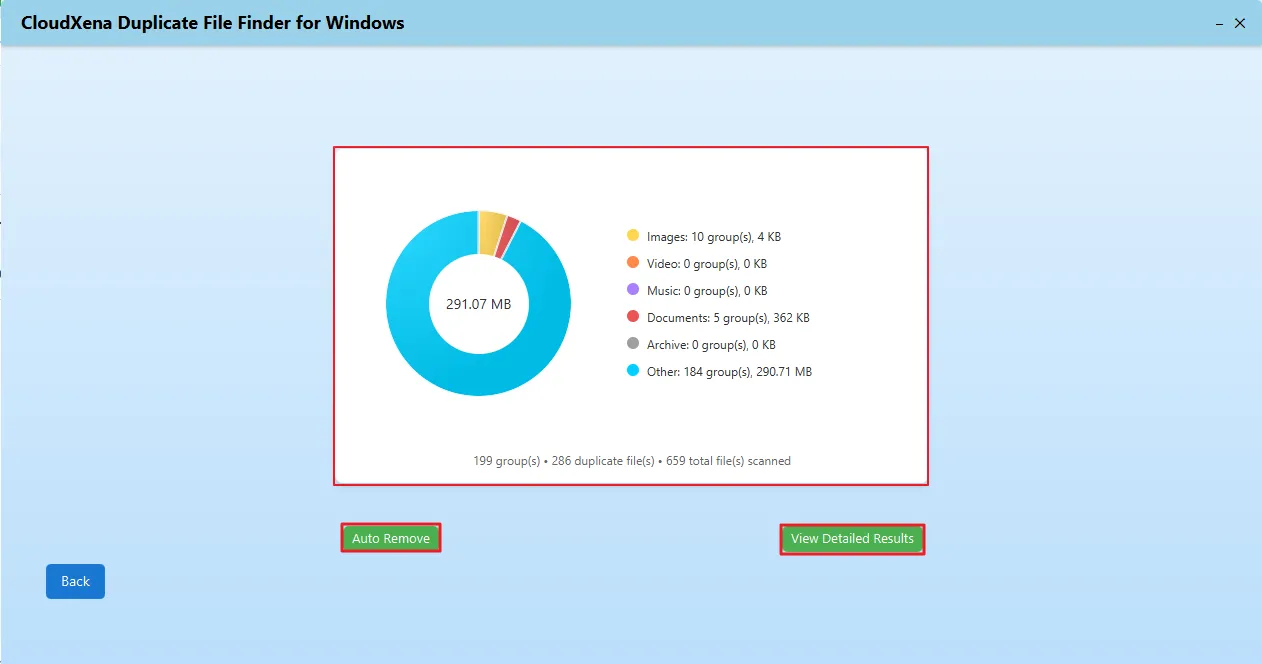CloudXena
Duplicate File Finder & Remover
Metadata-Driven Tool to Scan and Remove Duplicate Files
The CloudXena Duplicate File Finder & Remover is designed to clean up storage cluttered with duplicate files, freeing up valuable space. The Duplicate Cleaner Software is your smart, secure, and efficient solution for detecting and removing duplicates in just a few clicks. With its intuitive interface and advanced detection algorithms, you can review and eliminate duplicate files with complete accuracy and control.
- Find duplicate files or visually similar photos.
- Scan your entire computer or just specific folders.
- Refine searches by file size, date, or type.
- Review results and manually select duplicates.
- Keep the newest or oldest files with one click.
- Permanently delete, move to Trash, or move to a new folder.
- Works on all Windows, macOS, and storage drives.