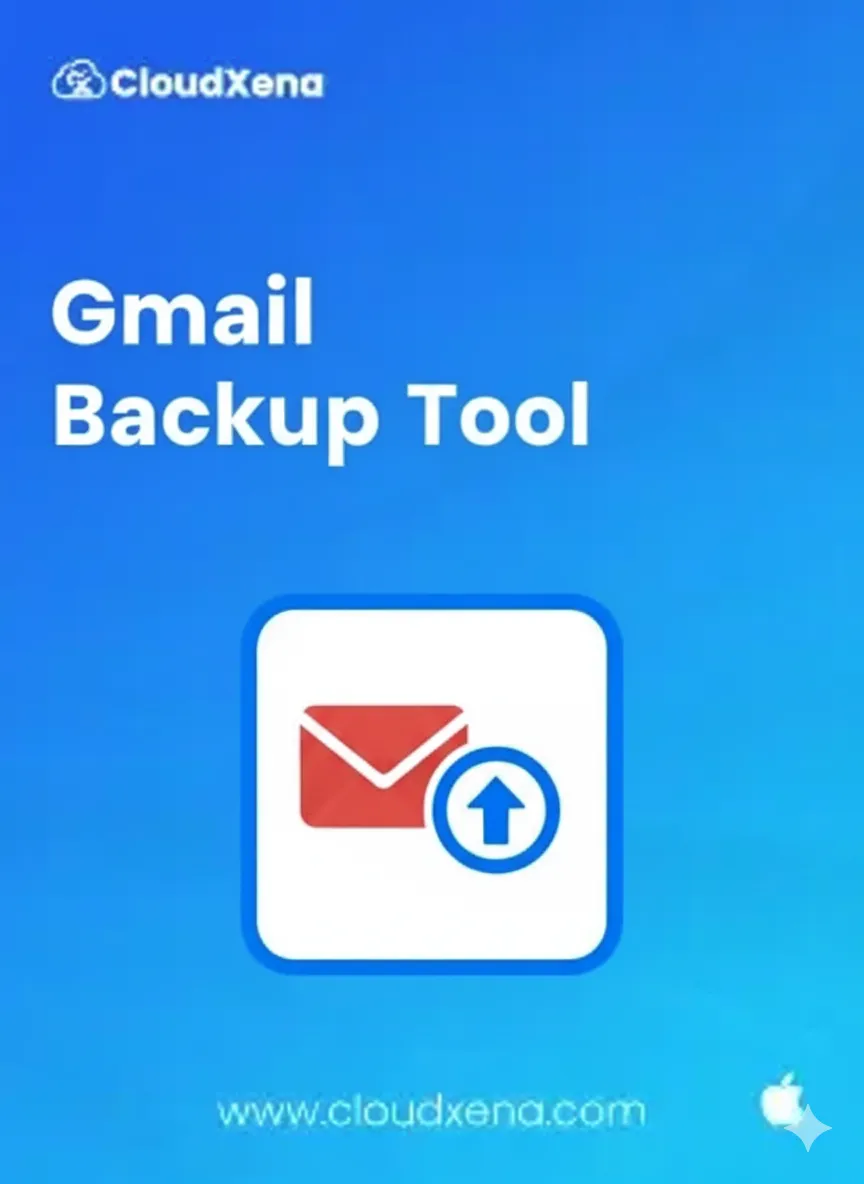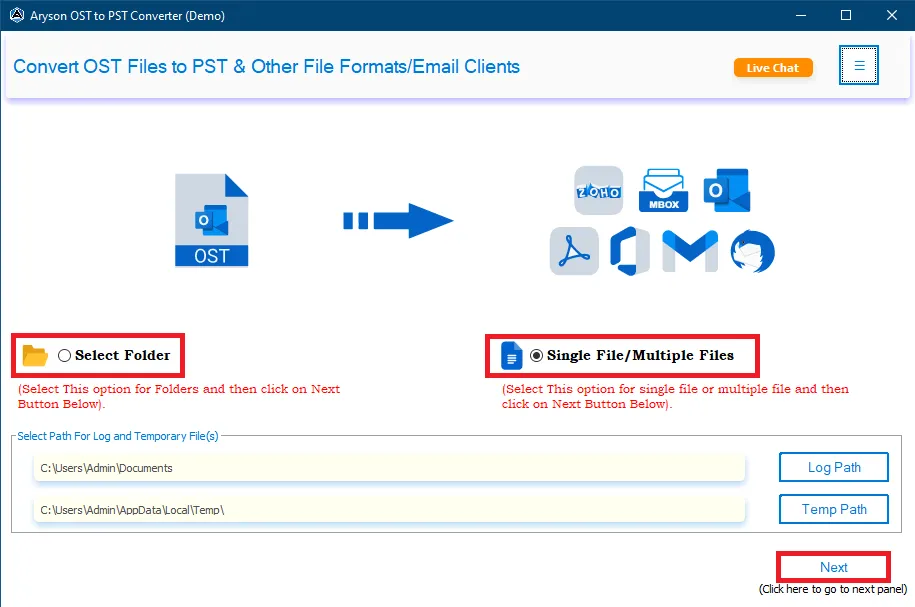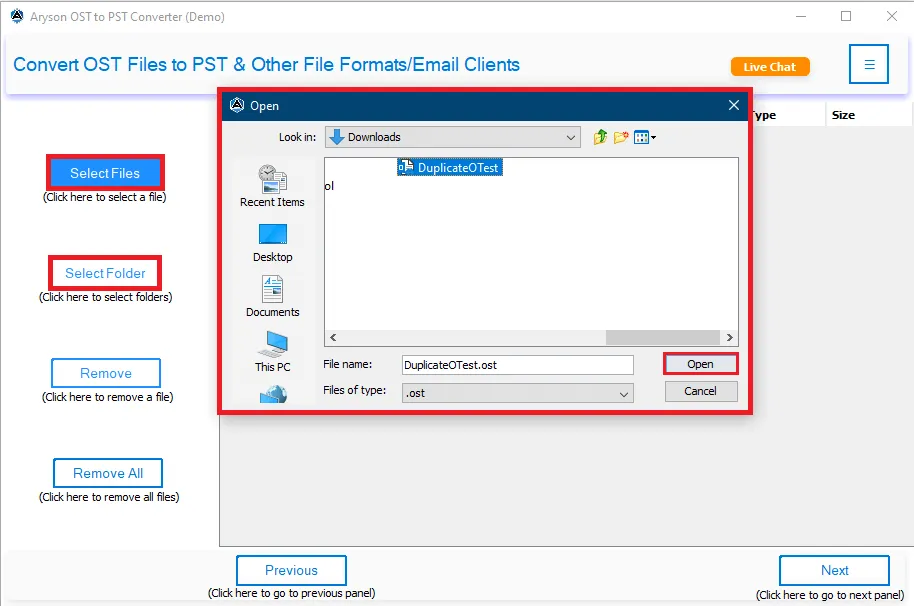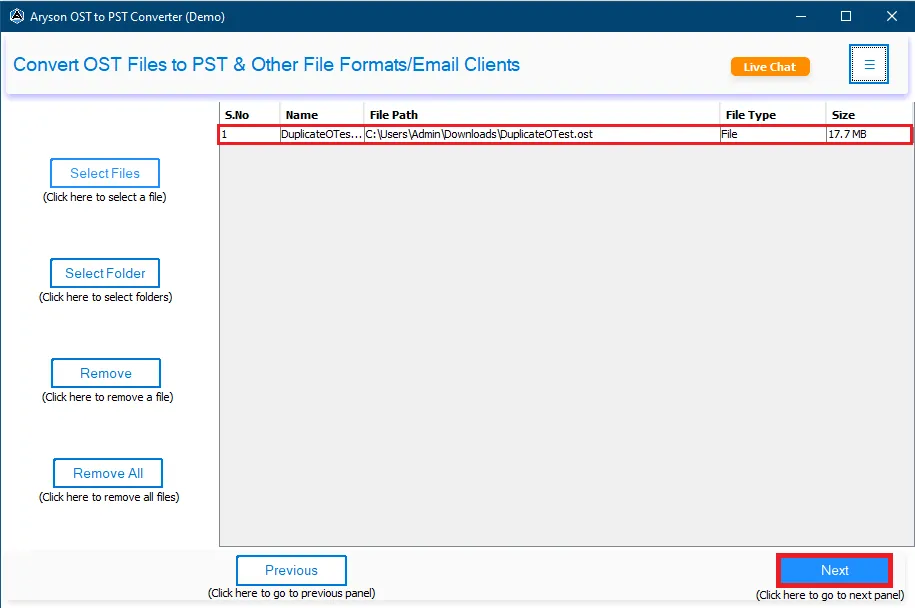Gmail Email Backup Tool
Secure, Smart & Automated Gmail Backup — Your Email, Your Control
This tool handles Gmail data backup smoothly. With this tool, users can export Gmail emails to PST, MBOX, PDF, MSG, and more. Plus, it provides a full-featured mailbox backup, including calendar, calendars, and Drive data in bulk processing. Additionally, no major technical skills are needed to run this user-friendly Gmail Backup Tool.
- Export to PST, MBOX, PDF, MSG, DOC, etc.
- Backup multiple Gmail / Google Workspace accounts at once.
- Perform full, incremental, or scheduled backups.
- Duplicate removal, filters, and folder retention included.
- Free trial available; works on both Mac & Windows.
100% secure
Success Rateconvert fast
Enterprises5M+ User
trusted globally