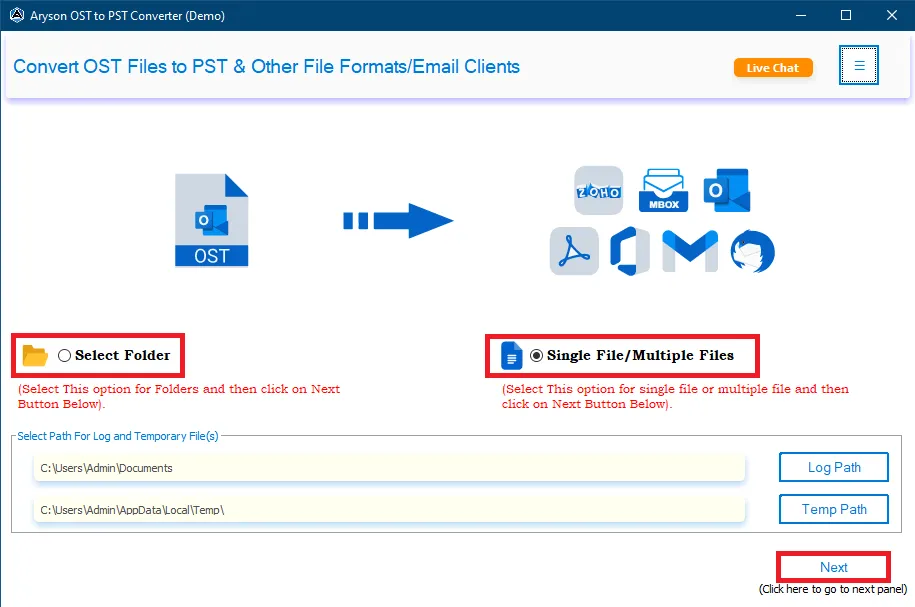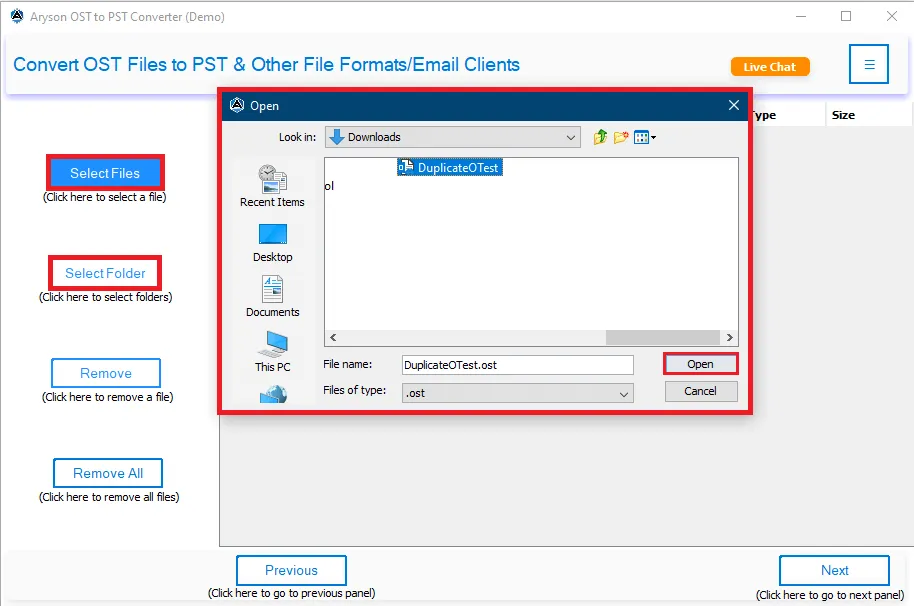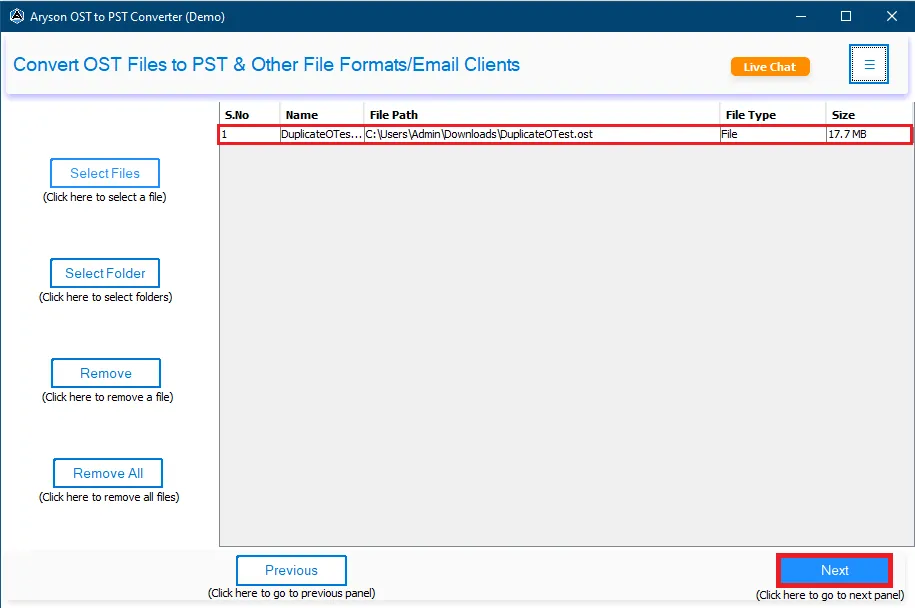EML Converter Tool
Best Gateway to Automatic EML File Migration
This tool effortlessly converts emails into PST, PDF, MSG, and more, while also supporting mailbox migration. Its intuitive bulk conversion feature requires no technical skill, making it ideal for all users.
- Export to PST, PDF, MBOX, MSG, DOC, etc.
- Upload directly to Gmail, Outlook, Yahoo, and more.
- Convert unlimited files in a single, time-saving batch.
- Split large PSTs and remove duplicate emails effortlessly.
- Free demo available; fully compatible with all Mac & Windows OS versions.
100% secure
Success Rateconvert fast
Enterprises5M+ User
trusted globally