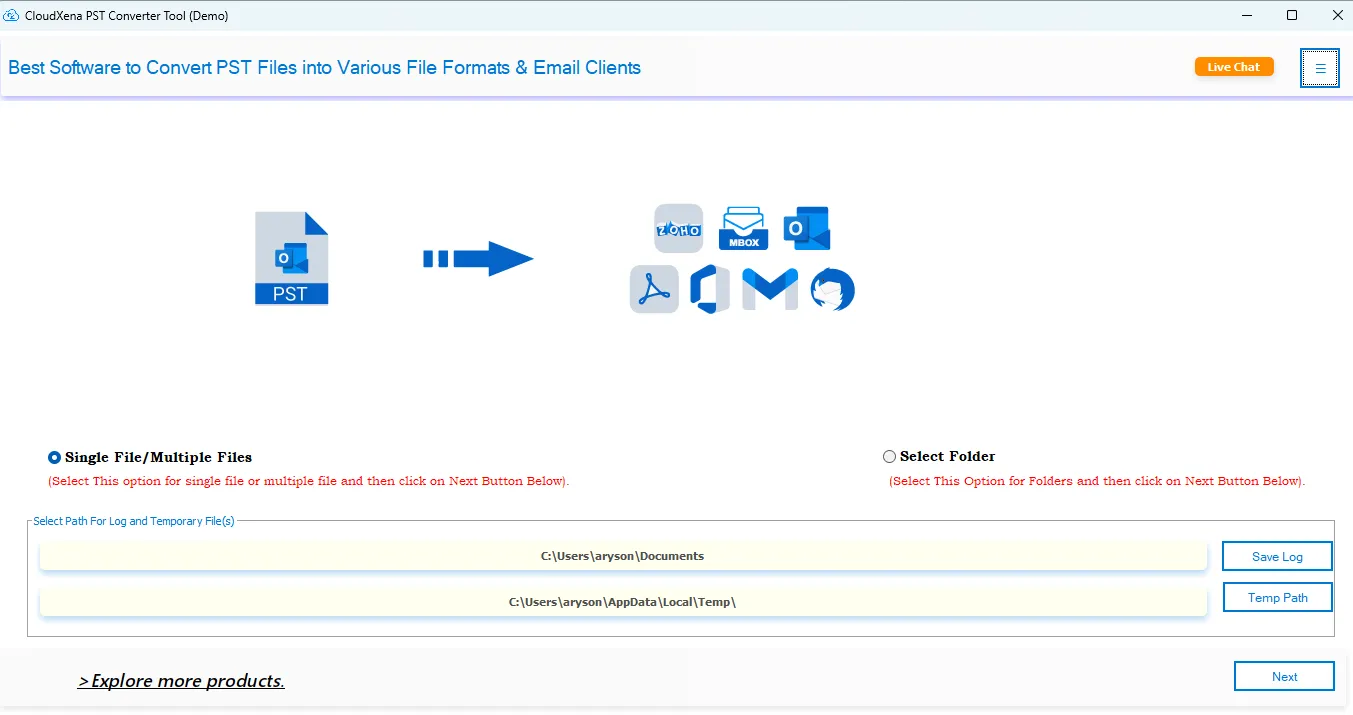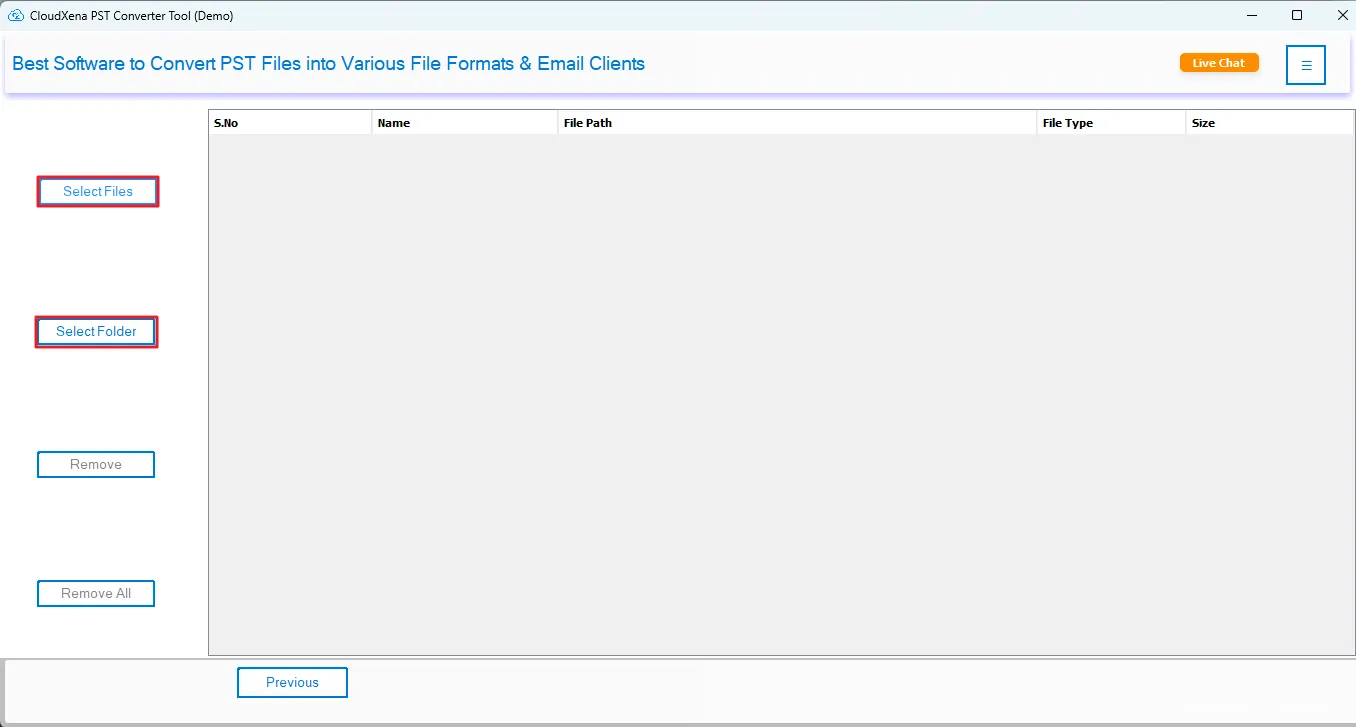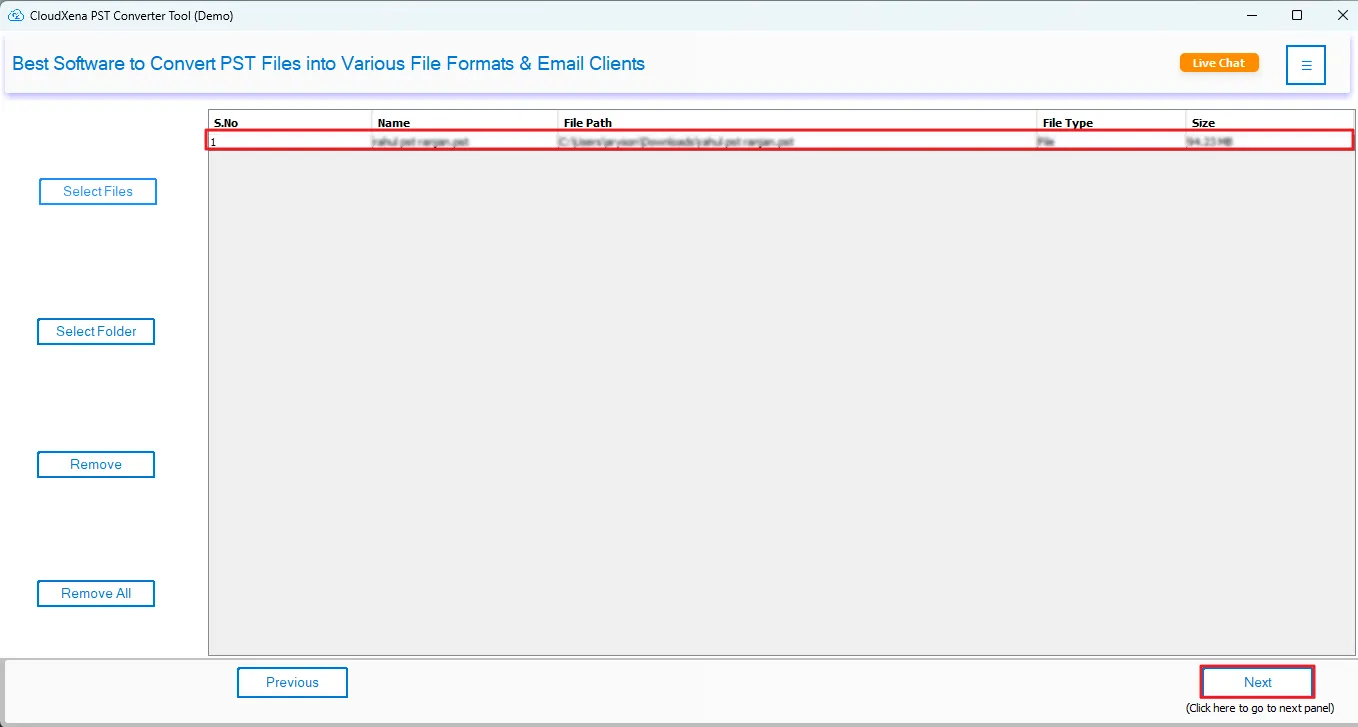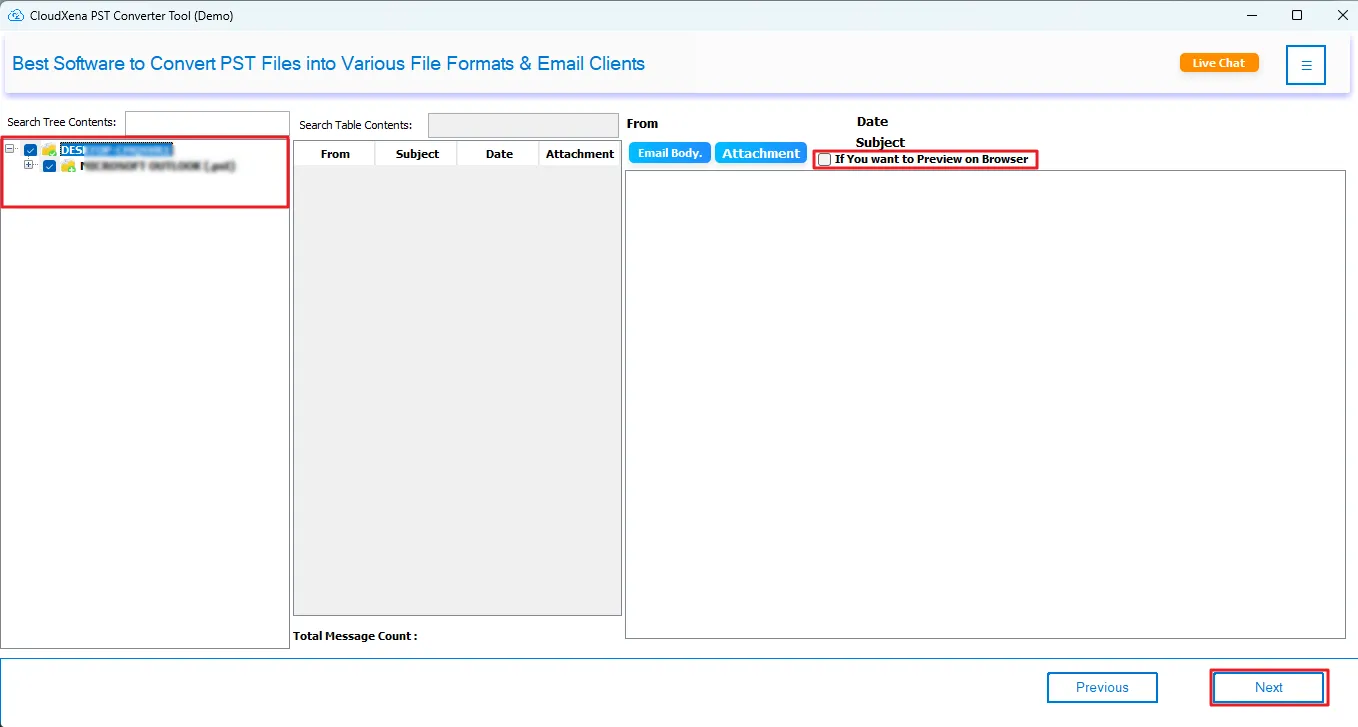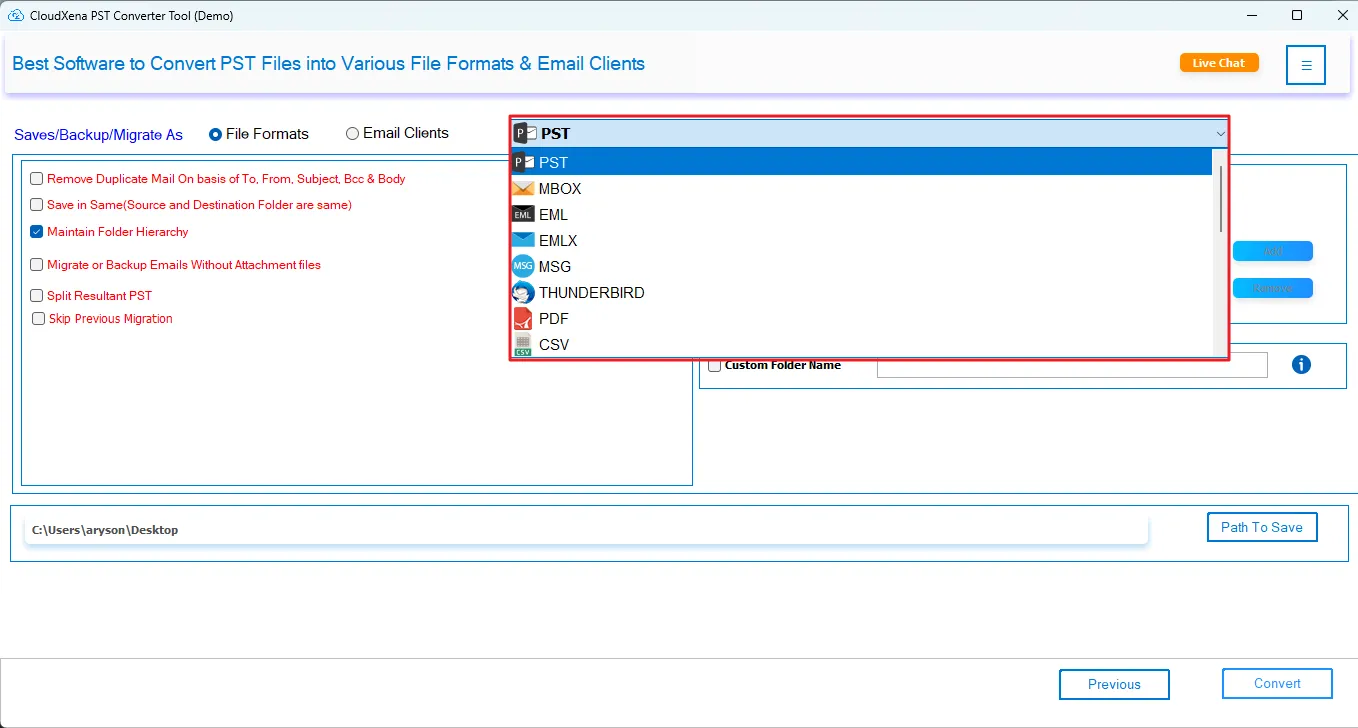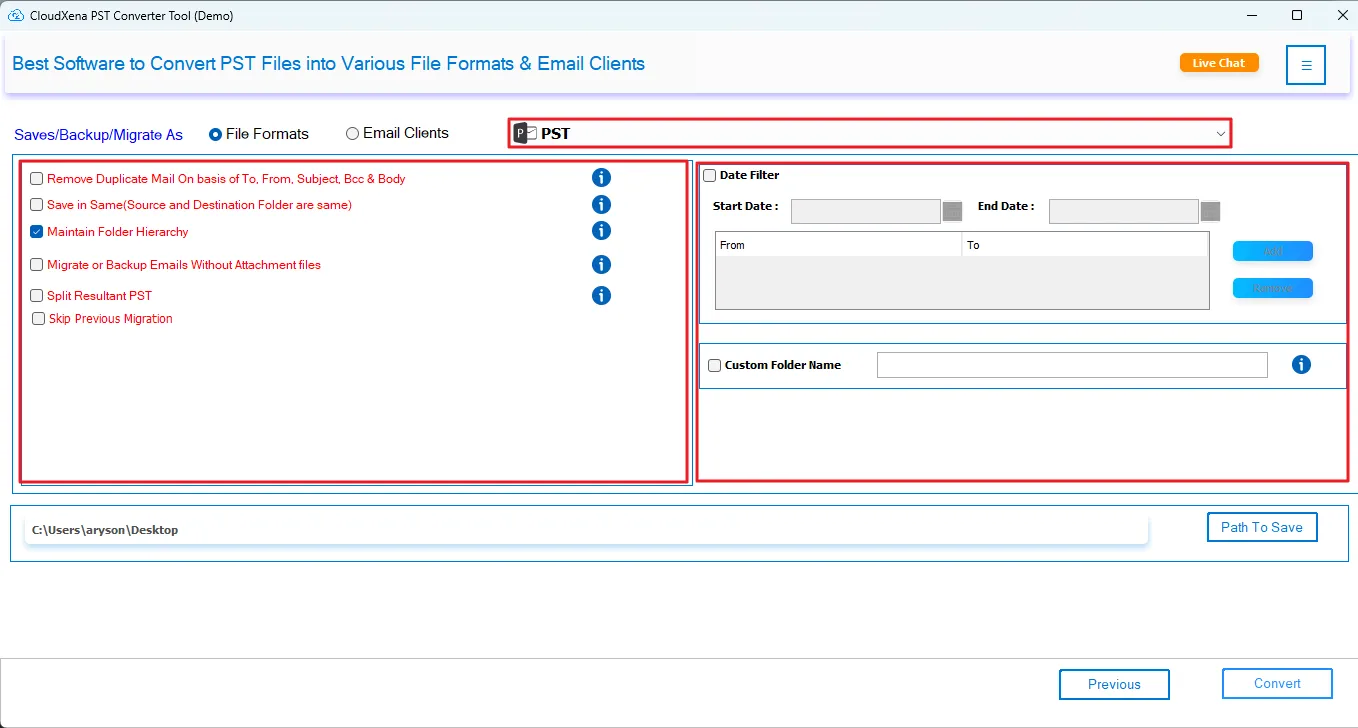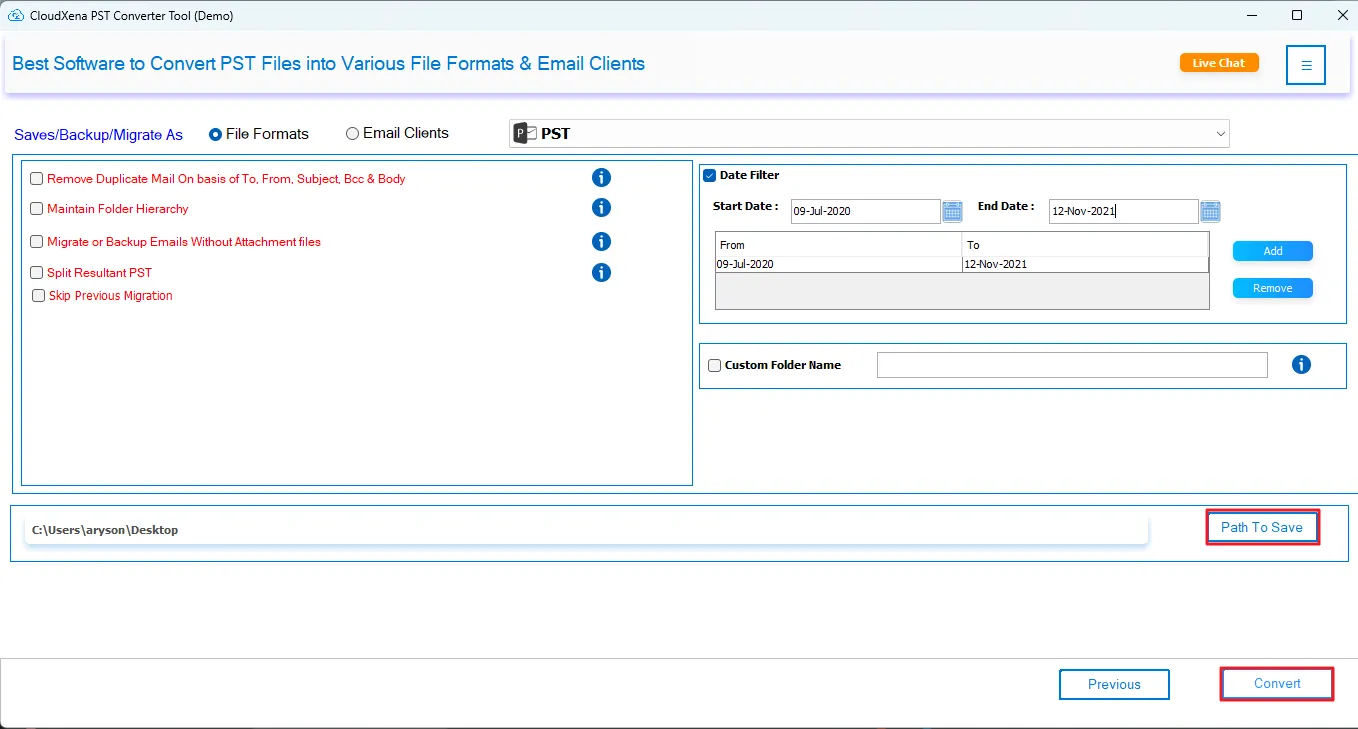CloudXena
PST File Converter
CloudXena PST File Converter is an advanced solution to convert Outlook PST files into multiple file formats and email clients. The tool makes the conversion process easy while maintaining 100% data integrity. If you are migrating mailboxes, creating backups, or accessing PST data on different platforms. This tool simplifies everything with its powerful conversion engine and easy-to-use interface.
- Export Outlook PST files to PDF, MBOX, EML, and 20+ file formats.
- Migrate PST directly to Gmail, Office 365, Yahoo, and other clients.
- Remove duplicates, apply date filters, and preview before conversion.
- Helpful to convert single or multiple PST files simultaneously.
- Works securely on Windows and Mac systems, such as Windows 11 and more.